
0
Currency
- Indian Rupee
- US Dollar
- Afghan Afghani
- Albanian Lek
- Algerian Dinar
- Angolan Kwanza
- Argentine Peso
- Armenian Dram
- Aruban Florin
- Australian Dollar
- Azerbaijani Manat
- Bahamian Dollar
- Bahraini Dinar
- Bangladeshi Taka
- Barbadian Dollar
- Belarusian Ruble
- Belgian Franc
- Belize Dollar
- Bermudan Dollar
- Bhutanese Ngultrum
- Bitcoin
- Bolivian Boliviano
- Bosnia-Herzegovina Convertible Mark
- Botswanan Pula
- Brazilian Real
- British Pound
- Brunei Dollar
- Bulgarian Lev
- Burundian Franc
- Cambodian Riel
- Canadian Dollar
- Cape Verdean Escudo
- Cayman Islands Dollar
- Central African CFA Franc
- CFP Franc
- Chilean Peso
- Chinese Yuan
- Colombian Peso
- Comorian Franc
- Congolese Franc
- Costa Rican Col�n
- Croatian Kuna
- Cuban Convertible Peso
- Czech Republic Koruna
- Danish Krone
- Djiboutian Franc
- Dominican Peso
- East Caribbean Dollar
- Egyptian Pound
- Eritrean Nakfa
- Estonian Kroon
- Ethiopian Birr
- Euro
- Falkland Islands Pound
- Fijian Dollar
- Gambian Dalasi
- Georgian Lari
- German Mark
- Ghanaian Cedi
- Gibraltar Pound
- Greek Drachma
- Guatemalan Quetzal
- Guinean Franc
- Guyanaese Dollar
- Haitian Gourde
- Honduran Lempira
- Hong Kong Dollar
- Hungarian Forint
- Icelandic Kr�na
- Indonesian Rupiah
- Iranian Rial
- Iraqi Dinar
- Israeli New Sheqel
- Italian Lira
- Jamaican Dollar
- Japanese Yen
- Jordanian Dinar
- Kazakhstani Tenge
- Kenyan Shilling
- Kuwaiti Dinar
- Kyrgystani Som
- Laotian Kip
- Latvian Lats
- Lebanese Pound
- Lesotho Loti
- Liberian Dollar
- Libyan Dinar
- Lithuanian Litas
- Macanese Pataca
- Macedonian Denar
- Malagasy Ariary
- Malawian Kwacha
- Malaysian Ringgit
- Maldivian Rufiyaa
- Mauritanian Ouguiya
- Mauritian Rupee
- Mexican Peso
- Moldovan Leu
- Mongolian Tugrik
- Moroccan Dirham
- Mozambican Metical
- Myanmar Kyat
- Namibian Dollar
- Nepalese Rupee
- Netherlands Antillean Guilder
- New Taiwan Dollar
- New Zealand Dollar
- Nicaraguan C�rdoba
- Nigerian Naira
- North Korean Won
- Norwegian Krone
- Omani Rial
- Pakistani Rupee
- Panamanian Balboa
- Papua New Guinean Kina
- Paraguayan Guarani
- Peruvian Nuevo Sol
- Philippine Peso
- Polish Zloty
- Qatari Rial
- Romanian Leu
- Russian Ruble
- Rwandan Franc
- Salvadoran Col�n
- Samoan Tala
- Saudi Riyal
- Serbian Dinar
- Seychellois Rupee
- Sierra Leonean Leone
- Singapore Dollar
- Slovak Koruna
- Solomon Islands Dollar
- Somali Shilling
- South African Rand
- South Korean Won
- Special Drawing Rights
- Sri Lankan Rupee
- St. Helena Pound
- Sudanese Pound
- Surinamese Dollar
- Swazi Lilangeni
- Swedish Krona
- Swiss Franc
- Syrian Pound
- S�o Tome Pr�ncipe Dobra
- Tajikistani Somoni
- Tanzanian Shilling
- Thai Baht
- Tongan Pa?anga
- Trinidad Tobago Dollar
- Tunisian Dinar
- Turkish Lira
- Turkmenistani Manat
- Ugandan Shilling
- Ukrainian Hryvnia
- United Arab Emirates Dirham
- Uruguayan Peso
- Uzbekistani Som
- Vanuatu Vatu
- Venezuelan Bol�var
- Vietnamese Dong
- West African CFA Franc
- Yemeni Rial
- Zambian Kwacha
Language
Menu
-
-
 English
English
-
 Africaans
Africaans
-
 Albanian
Albanian
-
 Amharic
Amharic
-
 Arabic
Arabic
-
 Armenian
Armenian
-
 Azerbaijani
Azerbaijani
-
 Basque
Basque
-
 Belarusian
Belarusian
-
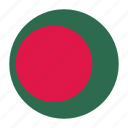 Bengali
Bengali
-
 Bosnian
Bosnian
-
 Bulgarian
Bulgarian
-
 Catalan
Catalan
-
 Cebuano
Cebuano
-
 Chichewa
Chichewa
-
 Chinese (Simplified)
Chinese (Simplified)
-
 Chinese (Traditional)
Chinese (Traditional)
-
 Corsican
Corsican
-
 Croatian
Croatian
-
 Czech
Czech
-
 Danish
Danish
-
 Dutch
Dutch
-
 Esperanto
Esperanto
-
 Estonian
Estonian
-
 Filipino
Filipino
-
 Finnish
Finnish
-
 French
French
-
 Frisian
Frisian
-
 Galician
Galician
-
 Georgian
Georgian
-
 German
German
-
 Greek
Greek
-
 Gujarati
Gujarati
-
 Haitian Creole
Haitian Creole
-
 Hausa
Hausa
-
 Hawaiian
Hawaiian
-
 Hebrew
Hebrew
-
 Hmong
Hmong
-
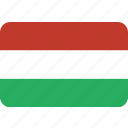 Hungarian
Hungarian
-
 Icelandic
Icelandic
-
 Igbo
Igbo
-
 Indonesian
Indonesian
-
 Irish
Irish
-
 Italian
Italian
-
 Japanese
Japanese
-
 Javanese
Javanese
-
 Kannada
Kannada
-
 Kazakh
Kazakh
-
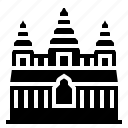 Khmer
Khmer
-
 Korean
Korean
-
 Kurdish (Kurmanji)
Kurdish (Kurmanji)
-
 Kyrgyz
Kyrgyz
-
 Lao
Lao
-
 Latin
Latin
-
 Latvian
Latvian
-
 Lithuanian
Lithuanian
-
 Luxembourgish
Luxembourgish
-
 Macedonian
Macedonian
-
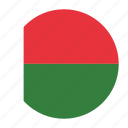 Malagasy
Malagasy
-
 Malay
Malay
-
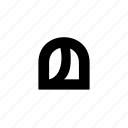 Malayalam
Malayalam
-
 Maltese
Maltese
-
 Maori
Maori
-
 Marathi
Marathi
-
 Mongolian
Mongolian
-
 Myanmar (Burmese)
Myanmar (Burmese)
-
 Nepali
Nepali
-
 Norwegian
Norwegian
-
 Pashto
Pashto
-
 Persian
Persian
-
 Polish
Polish
-
 Portuguese
Portuguese
-
 Punjabi
Punjabi
-
 Romanian
Romanian
-
 Russian
Russian
-
 Samoan
Samoan
-
 Scots Gaelic
Scots Gaelic
-
 Serbian
Serbian
-
 Sesotho
Sesotho
-
 Shona
Shona
-
 Sindhi
Sindhi
-
 Sinhala
Sinhala
-
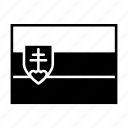 Slovak
Slovak
-
 Slovenian
Slovenian
-
 Somali
Somali
-
 Spanish
Spanish
-
 Sundanese
Sundanese
-
 Swahili
Swahili
-
 Swedish
Swedish
-
 Tajik
Tajik
-
 Tamil
Tamil
-
 Telugu
Telugu
-
 Thai
Thai
-
 Turkish
Turkish
-
 Ukrainian
Ukrainian
-
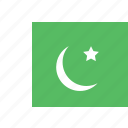 Urdu
Urdu
-
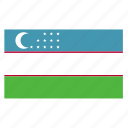 Uzbek
Uzbek
-
 Vietnamese
Vietnamese
-
 Welsh
Welsh
-
 Xhosa
Xhosa
-
 Yiddish
Yiddish
-
 Yoruba
Yoruba
-
 Zulu
Zulu
-


 French
French Spanish
Spanish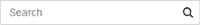



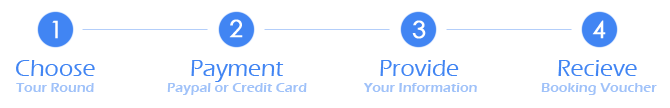
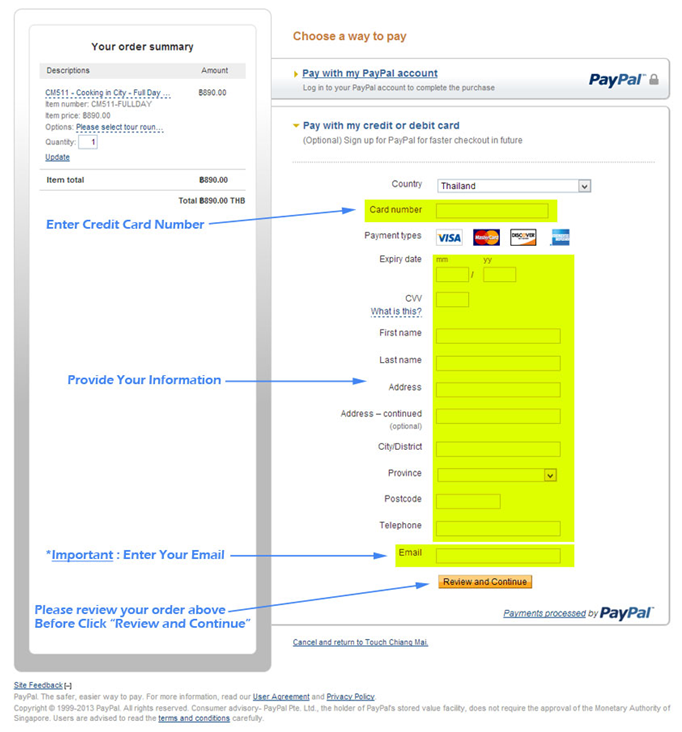


 Pattaya Tour
Pattaya Tour